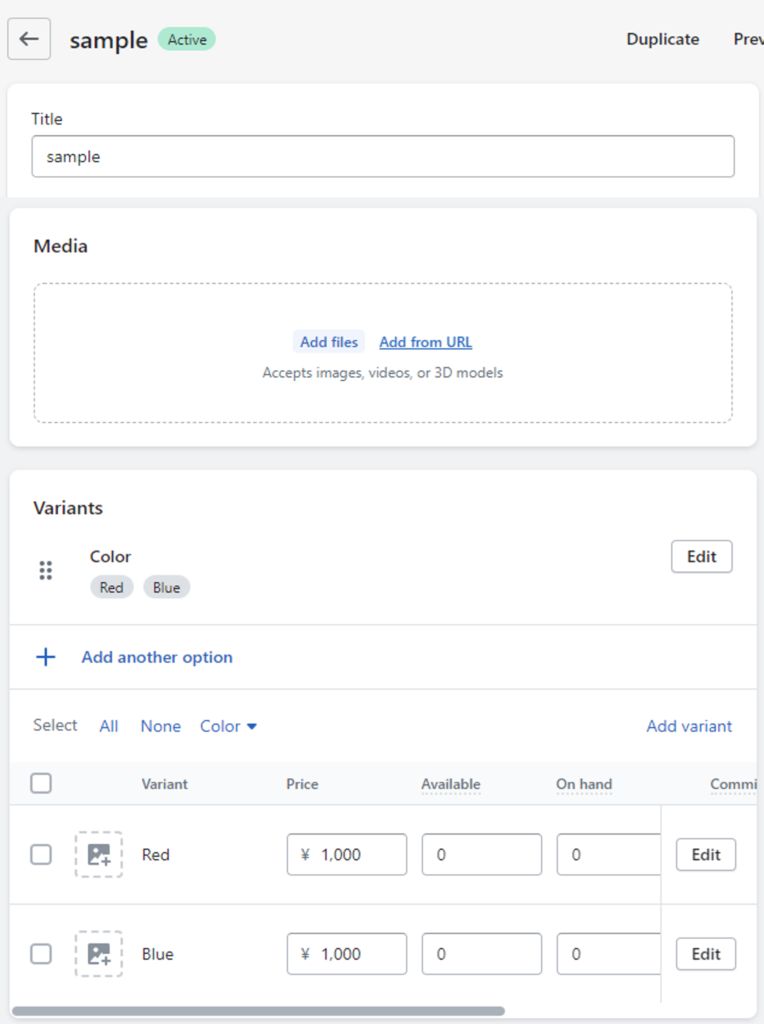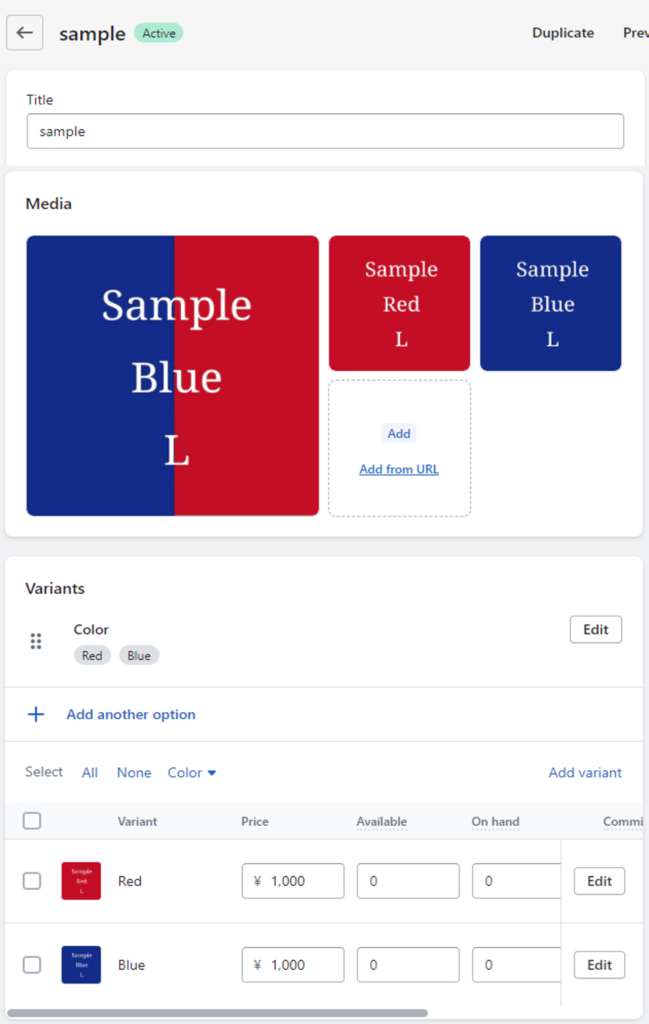The instructions for creating a CSV file to upload to the Bulk Product Image Registration tool are as follows, as shown in the image below.
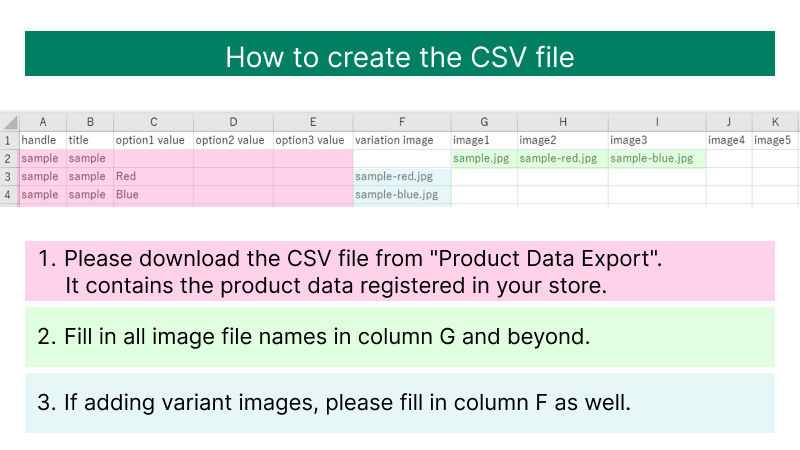
*Please be sure to include the file extension (e.g., .jpg, .png, etc.).
Enter the image file names in the CSV file as shown, and upload it to the “CSV File Upload” section of the Product Imager: Bulk Add IMG.
<Reference>The management screen of the sample product featured in this tutorial (before and after image registration)