“I want to create the best product page”
“I want to improve the product page and increase sales”
Do you ever feel like this when you run an e-commerce (EC) site? It is difficult to differentiate your Shopify store with existing themes only although product pages are very important factors for getting conversion. So in this article, we will introduce two must-have apps to build exceptional eye-catching product pages! They can help create much better-looking product pages with simple operation, so be sure to give it a try.
This article is recommended for;
- Those who have built an e-commerce site but are having trouble increasing sales.
- Those who want to increase sales by improving product pages.
What are Shopify apps?
Shopify apps are tools (expanded features) that can be installed on Shopify stores to implement a variety of functions to meet users’ objectives. You can install the Shopify apps from the official app store namely “Shopify app store“. You can also order app developers to develop the Shopify apps used for your online store exclusively.
Top 3 Shopify apps for product page customization
Product Page Gallery + ZOOM
Product Page Gallery + ZOOM (Shopify app store)
Price: $2.9/month
It is an application that can easily implement and edit thumbnail display and peripheral settings of product images with no-code. The UI is very simple and easy to understand, so anyone can operate it intuitively.
In most themes, product images are displayed in two columns by default, as shown in the “Before” image below. However, by using the Product Page Gallery + ZOOM, images can are displayed in one column, as shown in the “After” image.


Detailed settings are also available, such as the display size of product images and the arrow for the image feed.
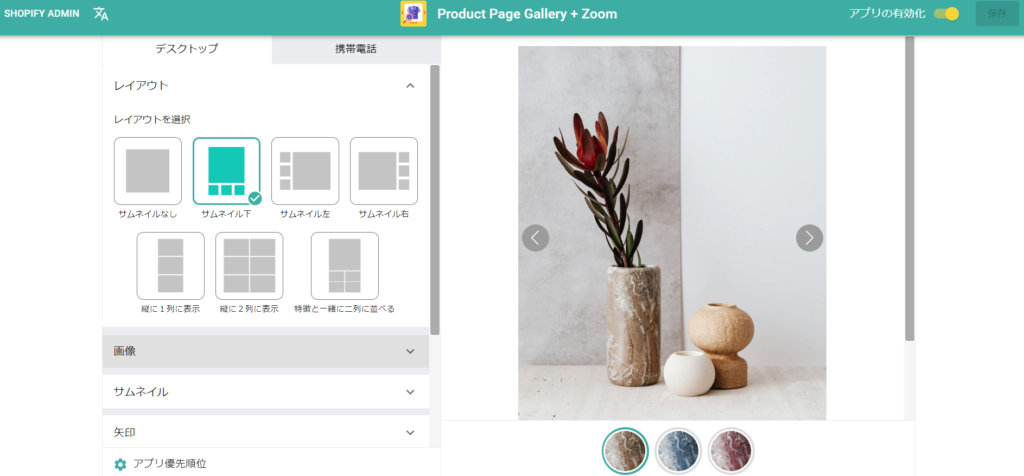
Swatch King – Variants Options
Swatch King – Variants Options (Shopify app store)
Price: $14.9/month or more (Varies depending on a store plan)
It is an application that can change the product variant selector from text to image display. In most themes, the variation picker is displayed as text by default, as shown in the “Before” image. However, by using the Swatch King, it is possible to display the variation picker as an image, as shown in the “After” image.
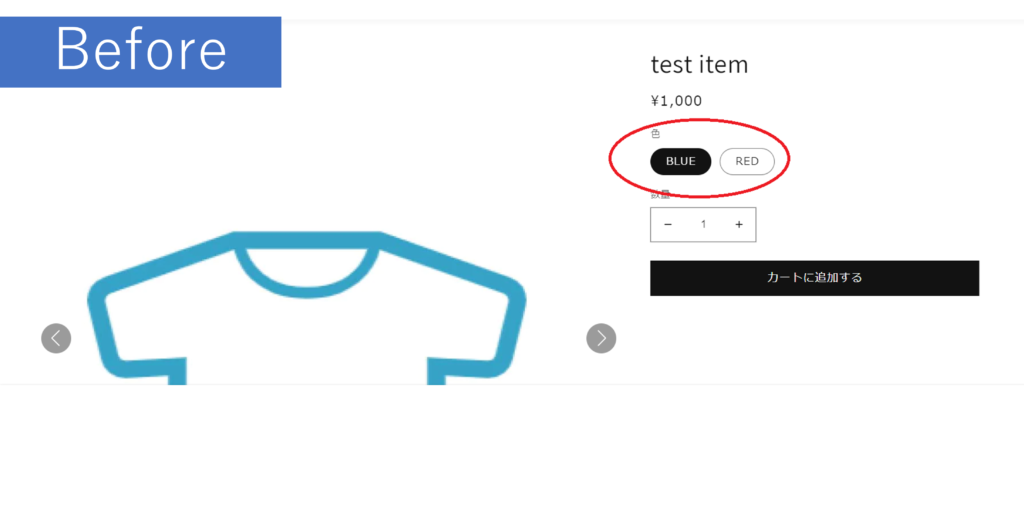
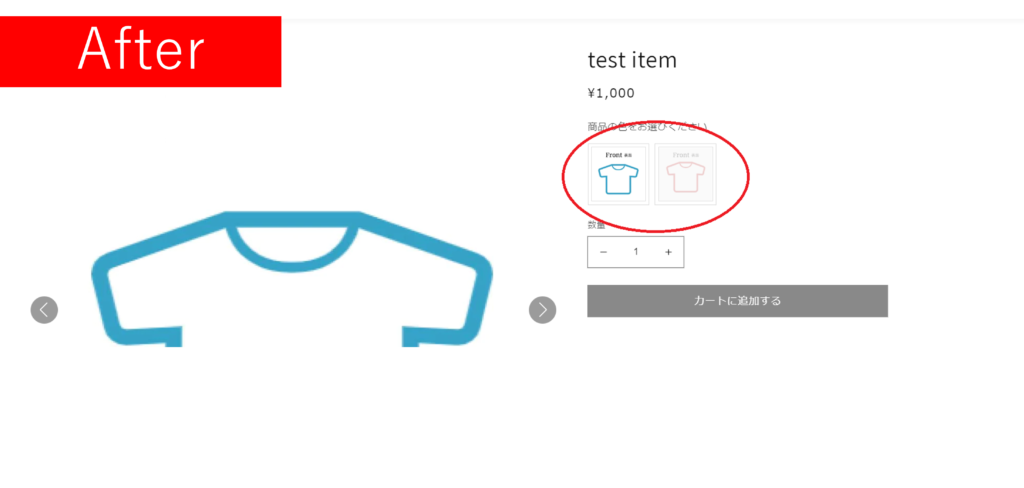
After a major version update in April this year, the functions have been further expanded and the operation screen has got easier to understand. In this application, you can set each variation (different color and pattern) of the same product to be displayed as an image not only on the product page, but also on the collection page and the product list page.
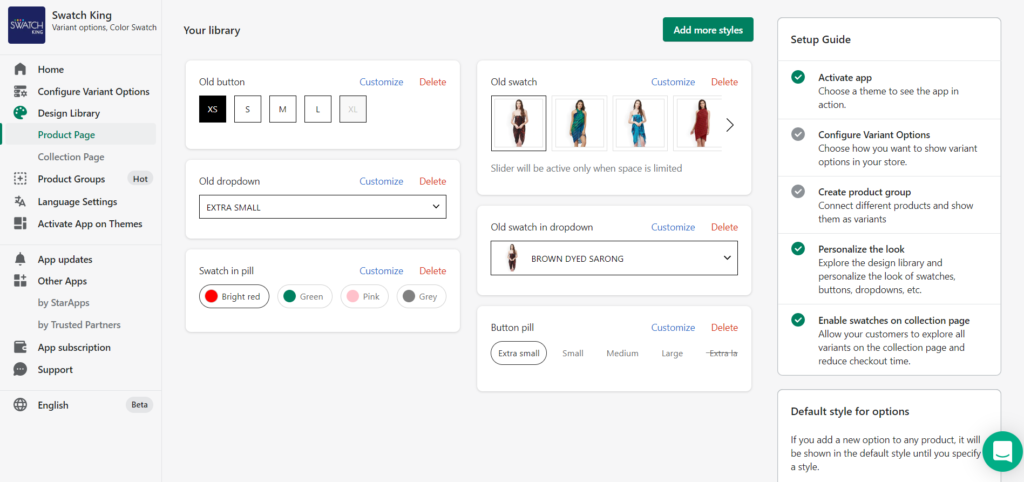
GemPages Powerful Page Builder
GemPages Powerful Page Builder (Shopify app store)
Price: $15/month or more (Varies depending on a store plan)
With this application, you can create a design for any page with no code and in seconds. The elements of the pages that can be created that’s why very complicated configurations can be easily implemented.
You can create a new page by selecting a template from the page items you wish to create, or by clicking Create New Page. You can also edit the contents of the created page with no code.
Furthermore, the pages you create can be customized with Shopify’s standard features, so you can create almost any store pages using this app.
The pages that can be created are as follows:
- Landing Pages: “Pages” in the Shopify admin. page.
- Home pages: Top page in the Shopify store.
- Product Pages
- Collection Pages
- Blog Posts
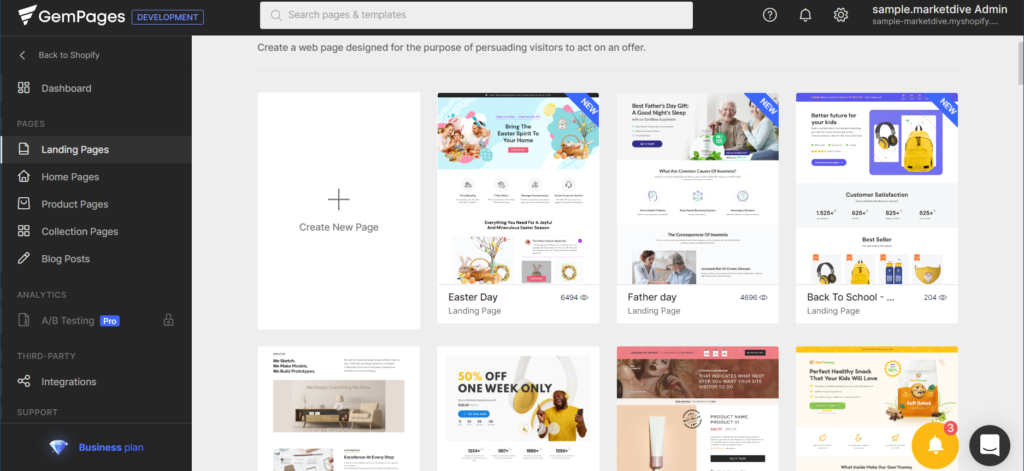
Variant Image Wizard + Swatch
Variant Image Wizard + Swatch (Shopify app store)
Price: Free, $4.99/month, $7.99/month
This app allows you to customize how variations are displayed on product pages and add more images to a single variation. The change image for the variation picker is the same as the “Swatch King” mentioned above. In addition, this app allows you to set multiple images for variation images, which usually only allows one image to be registered. By registering multiple images for color and pattern variations, you can create more attractive product pages for users.
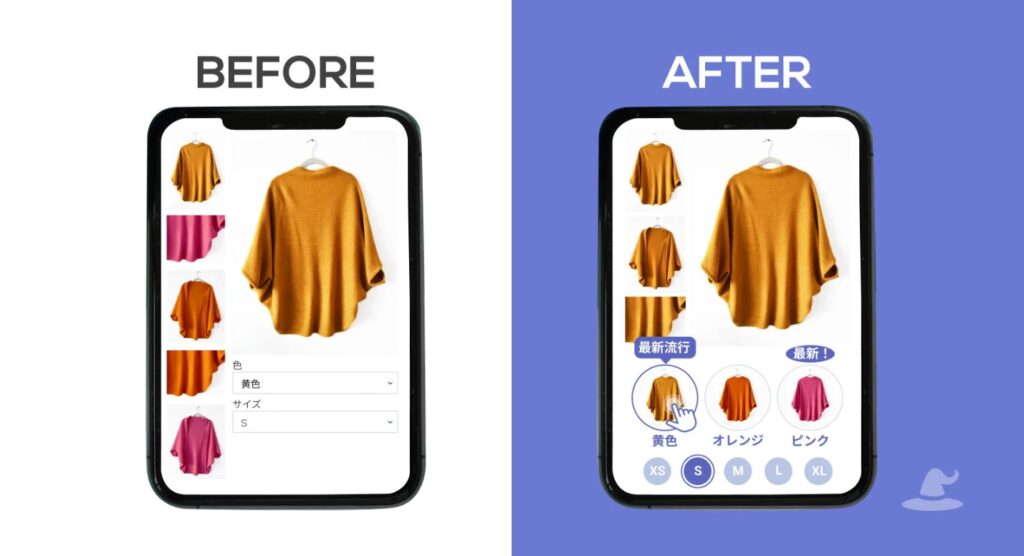
Easy Variant Images
Easy Variant Images (Shopify app store)
Price: $7.50/month and up (depending on store plan)
This app simply allows you to add multiple images to a variation, perfect for those who only want to achieve that.
Product Imager
Product Imager (Shopify app store)
Price: Free or $15/month
Increasing the number of registered products is crucial to boosting store traffic. However, many retailers struggle to register products due to the time-consuming process.
To address this issue, we have released the Shopify app “Product Imager”. With this app, you can upload (add) product images and variant images to product pages in bulk, without having to open each product page or obtain image URLs.
A free plan is available, so please install it from the following link!
Conclusion
In this article, we have introduced three must-have Shopify apps to customize product pages in your Shopify store. Every app makes it easy to improve your product page with no-code, so be sure to give it a try. Use the Shopify app effectively to increase your e-commerce sales revenue!
Marketdive has also featured a blog post highlighting the key features of product images that boost conversion rates (CVR) and recommends top Shopify apps. Take a moment to read it and discover valuable insights.




Comments
List of comments (2)
[…] Must-have Shopify apps for creating exceptional product pages in Shopify Product pages are very important factors for getting conversion. In this article, we will introduce […]
[…] Must-have Shopify apps for creating exceptional product pages in Shopify Product pages are very important factors for getting conversion. In this article, we will introduce […]